The best method uses Jeffrey Friedl’s “Metadata Wrangler” Export Filter plugin than can be downloaded here:
https://regex.info/blog/lightroom-goodies/metadata-wrangler
You can use this plugin unrestricticly for a period of time, then it is limited to a certain amount of images you can export. You can register for a donation of an amount of your choice.
Download and installation process are documented on Jeffrey Friedl’s website.
Using this plugin will allow us to encode the caption and title of your images in the image file and therefore add them automatically in the Title and Caption fields of your website media library, including the Italic for the caption.
If you don’t need Italic or Bold in your caption only line breaks, you don’t need the plugin.
To do this we need to inform the Metadata fields for each image you would like to include in your website in your Lightroom library, using the Title field for the Title and the Caption field for the rest of the caption.
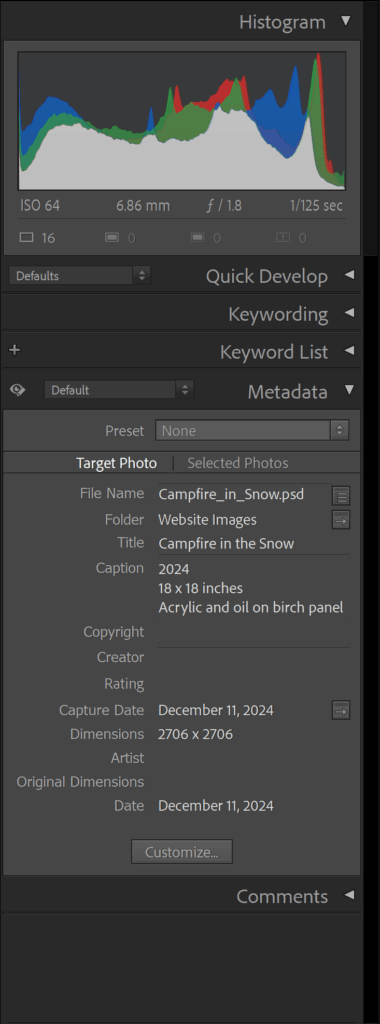
I would advice you would inform your best version of the image as we will later export it in the best format and size for our website.
At the export of your selected image(s) inform the fields as follow:
Export Location:
Select your preferred location on your hard drive.
File naming:
Check Rename to.
Select Custom Settings, then, at the bottom of the dropdown menu, click Edit…
Write in the first field: “ARTIST NAME” – (replaced by your artist name)
And from the Metadata menu, insert {Title} and {Caption}
You can separate the various items as you prefer with a space a ‘-’ or an ‘_’ for example.
As you edit the field, you can see what the result will look like in the example above it.
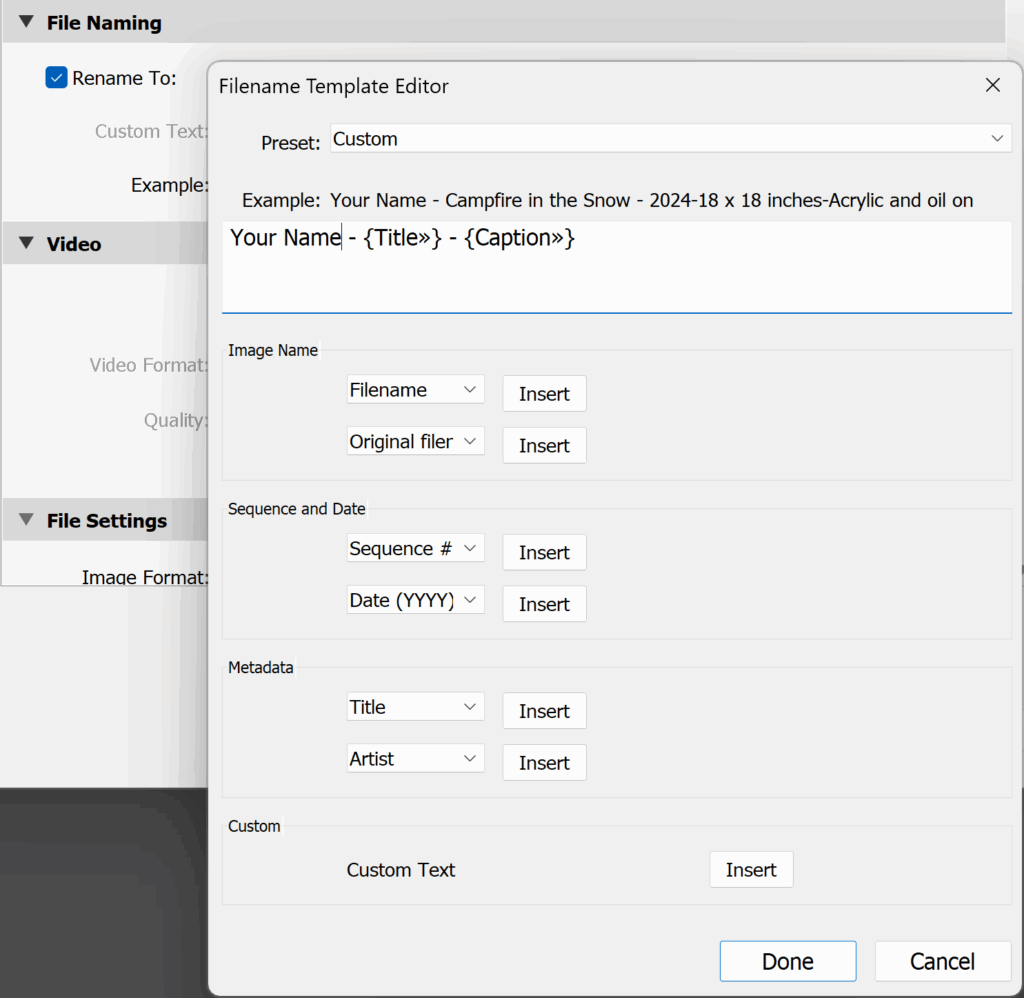
File Settings:
Select the JPEG image format and leave the rest of the settings as they are.
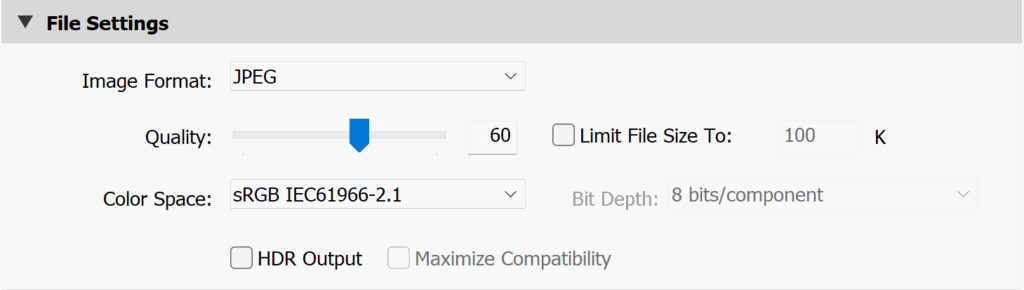
Image Sizing:
Check Resize to fit.
Select Long Edge.
And add the value 2560 px
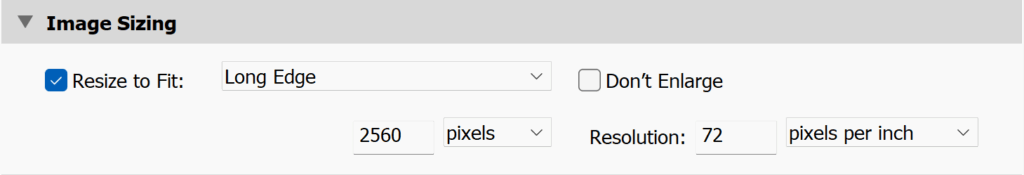
If you installed the Wrangler Plugin :
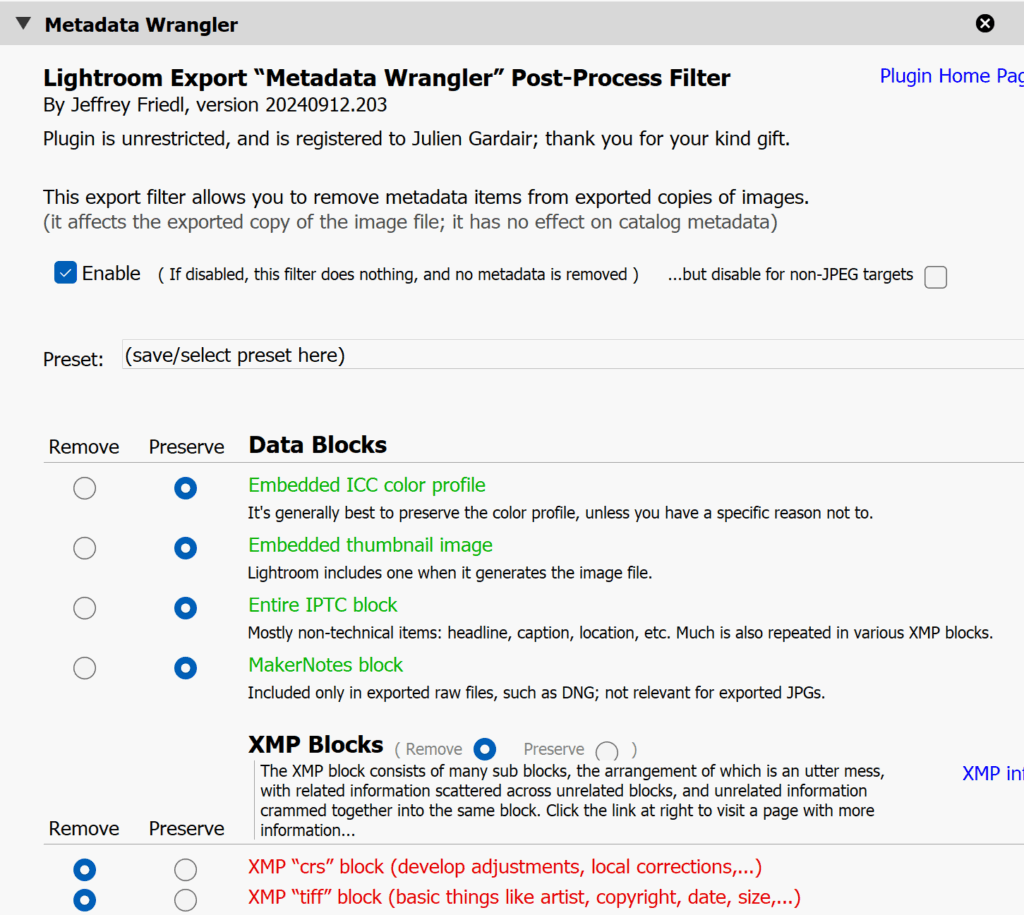
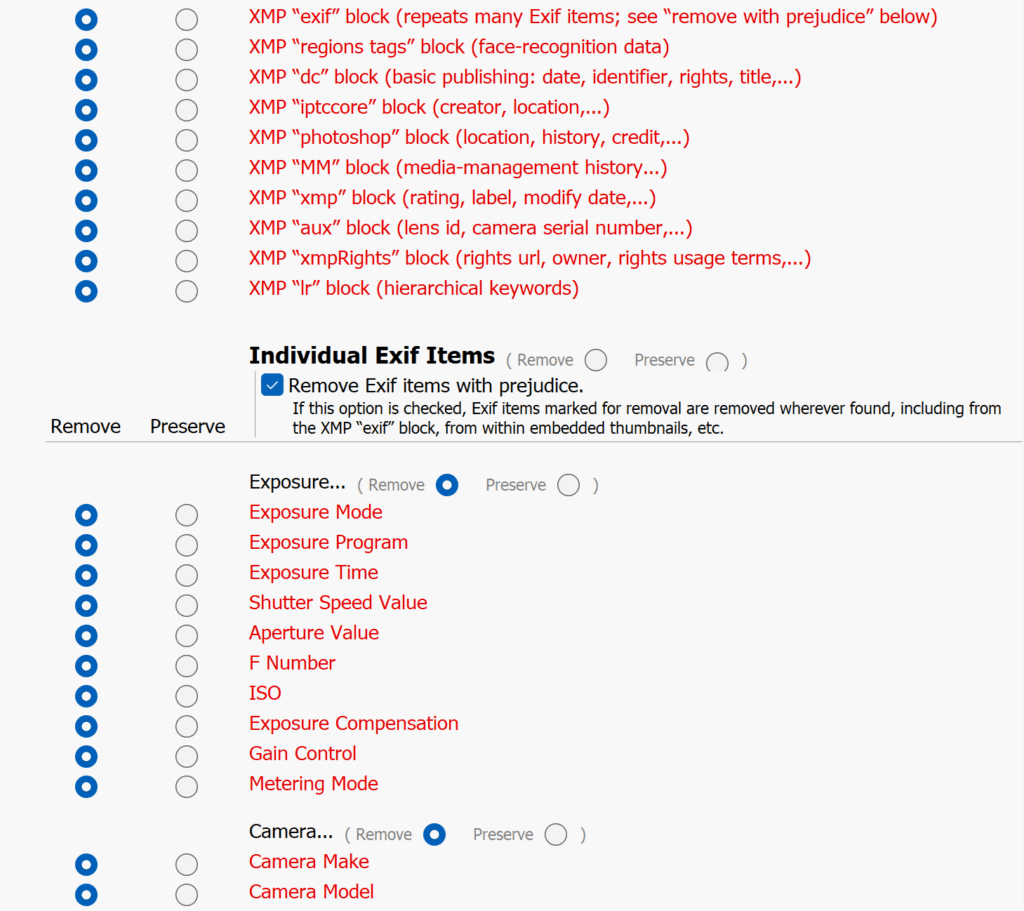
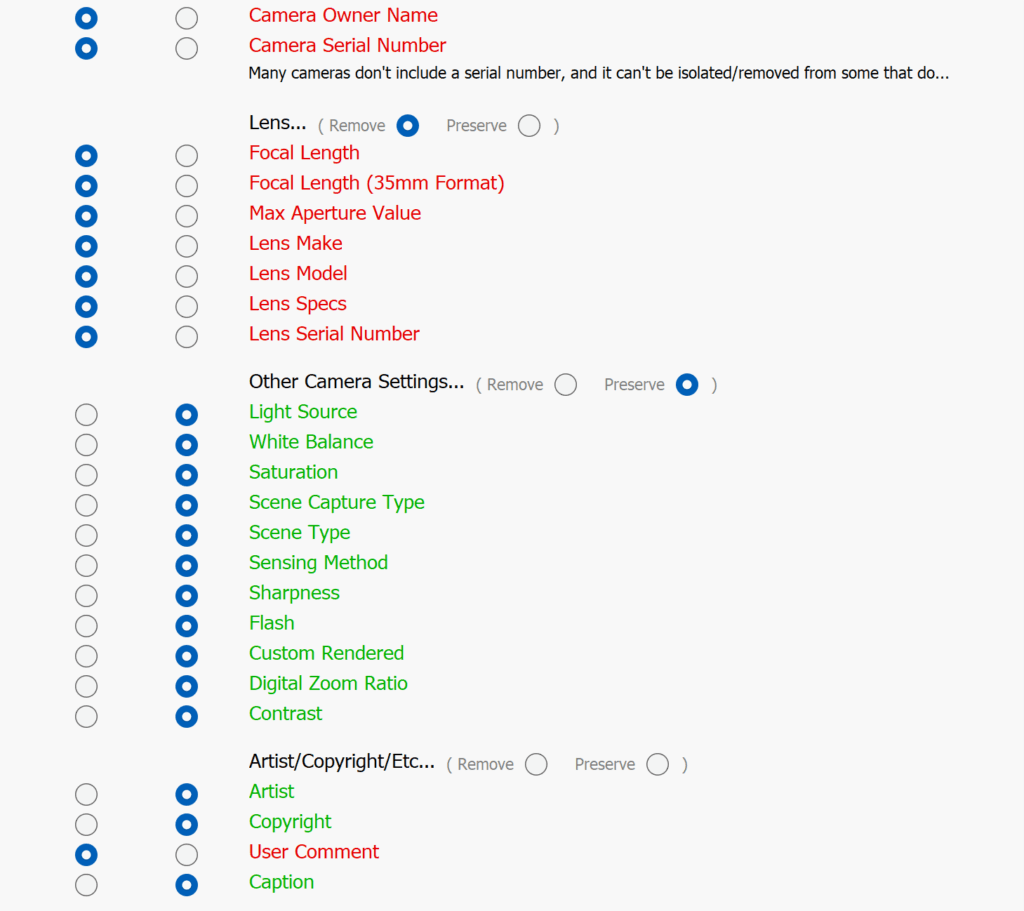
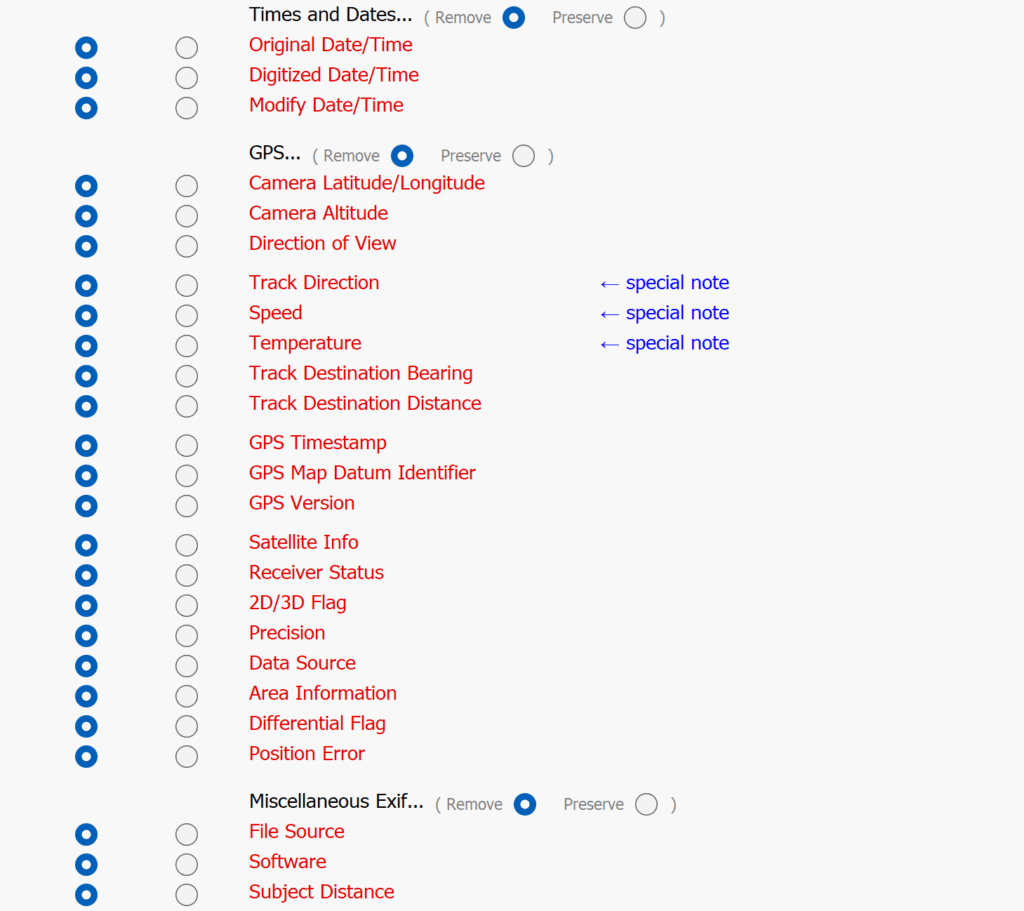
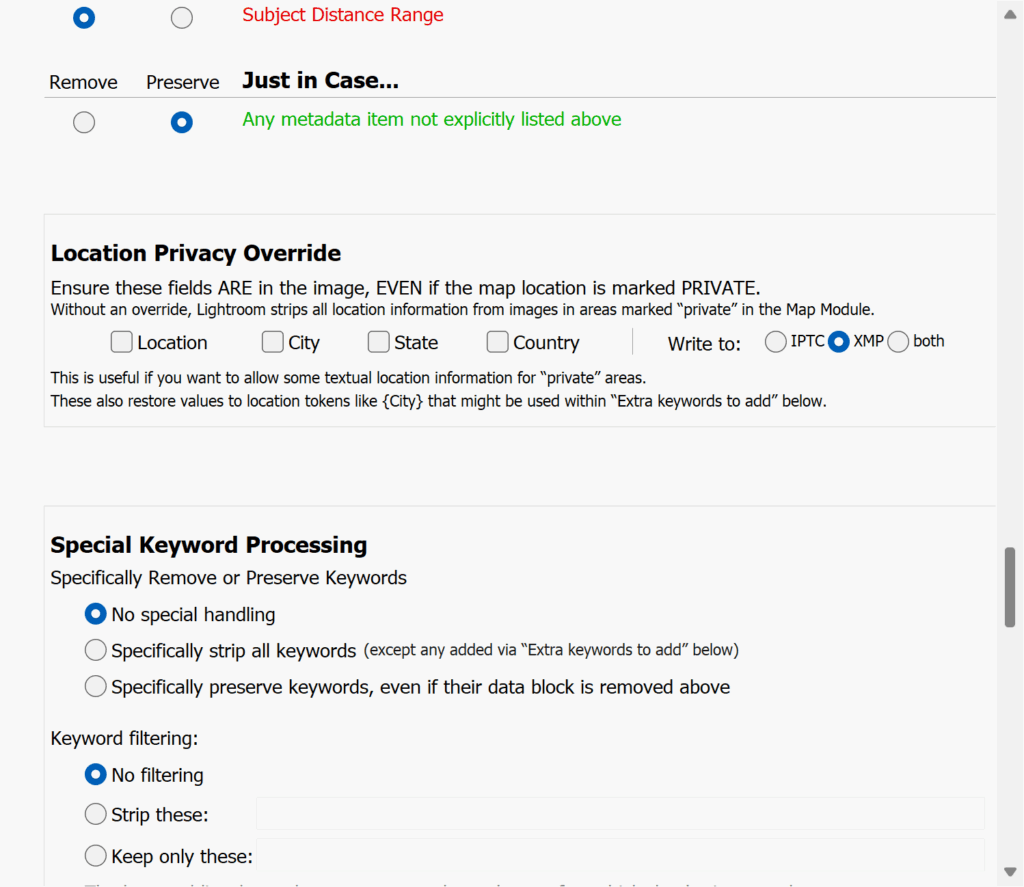
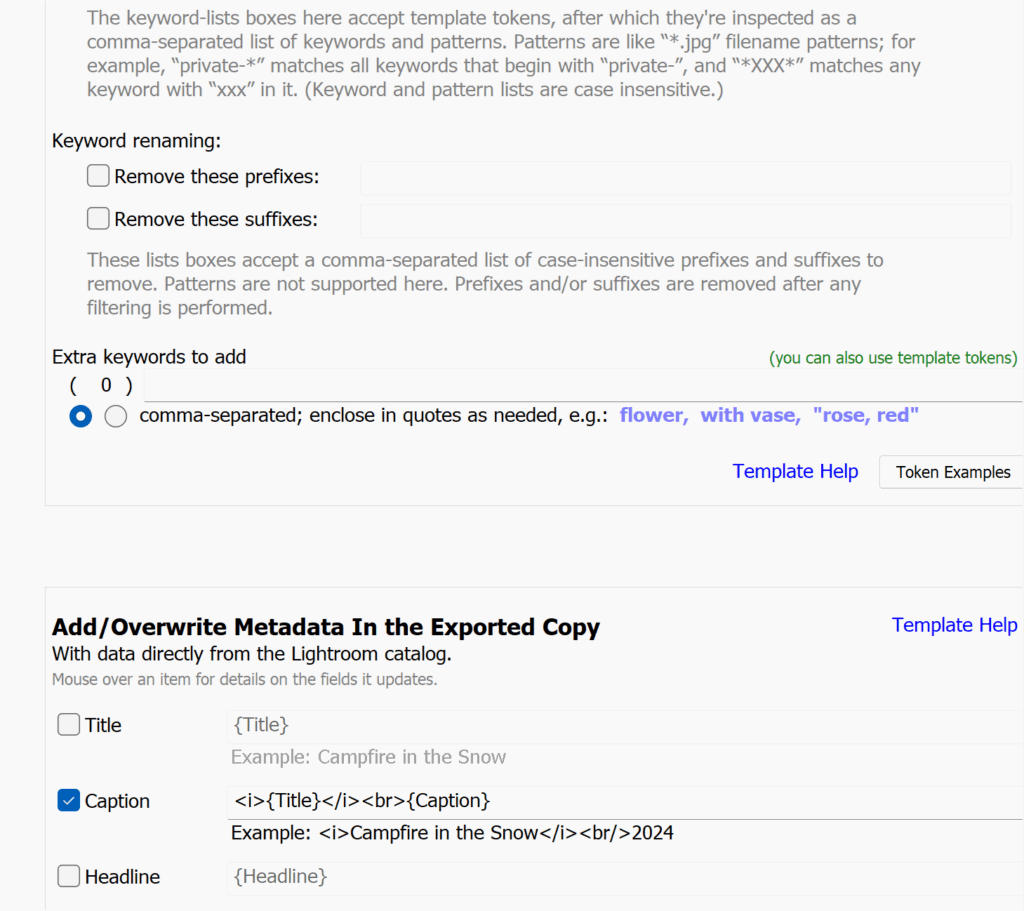
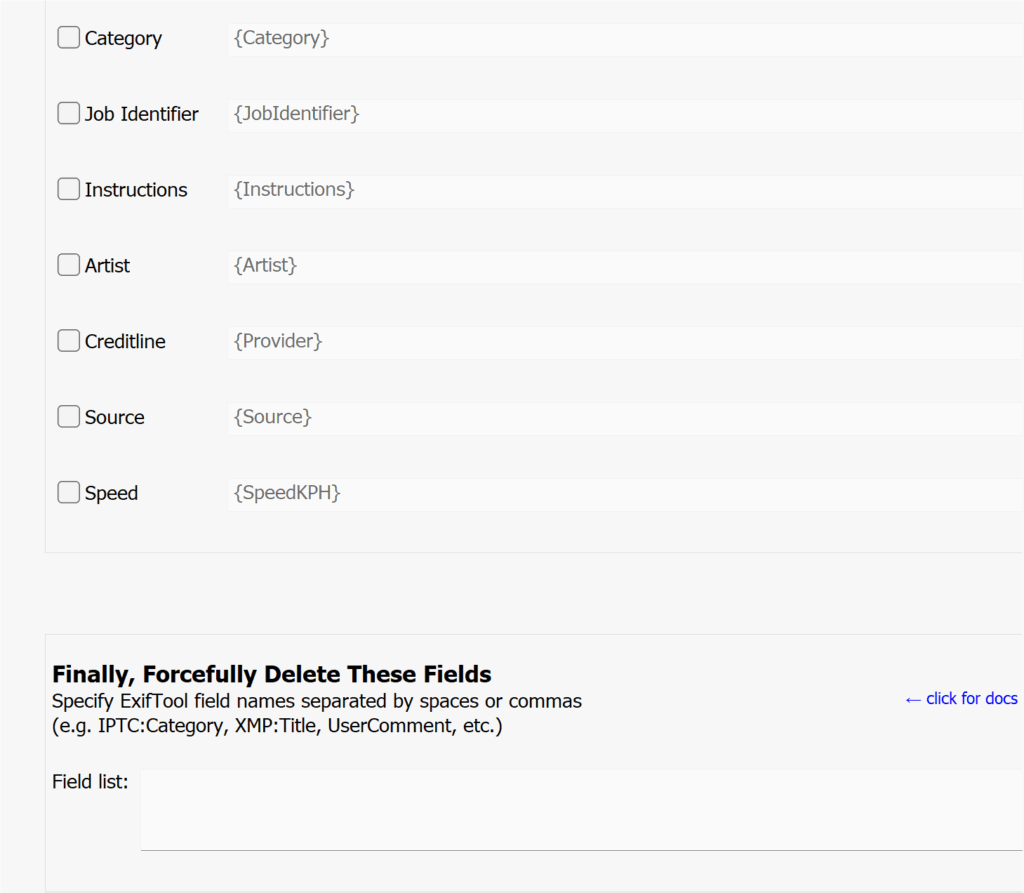
Here we create the caption info by using the title and the caption fields, putting the title in italic , then a line break and after the caption.
Then Click Export.